Reports and KPI Management – Management of reports and key performance indicators for a preventive and corrective maintenance program
-Create and manage reports in the CMMS Guide Ti.
The powerful report management module propels Guide Ti ahead of the competition. It can be used in Guide Ti or combined with SAP, JDE, ORACLE, SAGE or any other ERP / financial system.
Simplicity, speed and flexibility are why obtaining a personalized report in Guide Ti is a pleasant experience for the user.
Detailed reports are generated in a few clicks thanks to the drag and drop fields function.
You can customize the dashboard yourself, without any programming skills. You can create your own key performance indicators (KPIs) so you can begin your reliability process to increase the life of your equipment.
Guide Ti’s dynamic dashboard translates real-time data from the CMMS into a powerful, easy-to-read graphical representation, including diagrams and pivot tables. This allows for quick and informed decision-making.
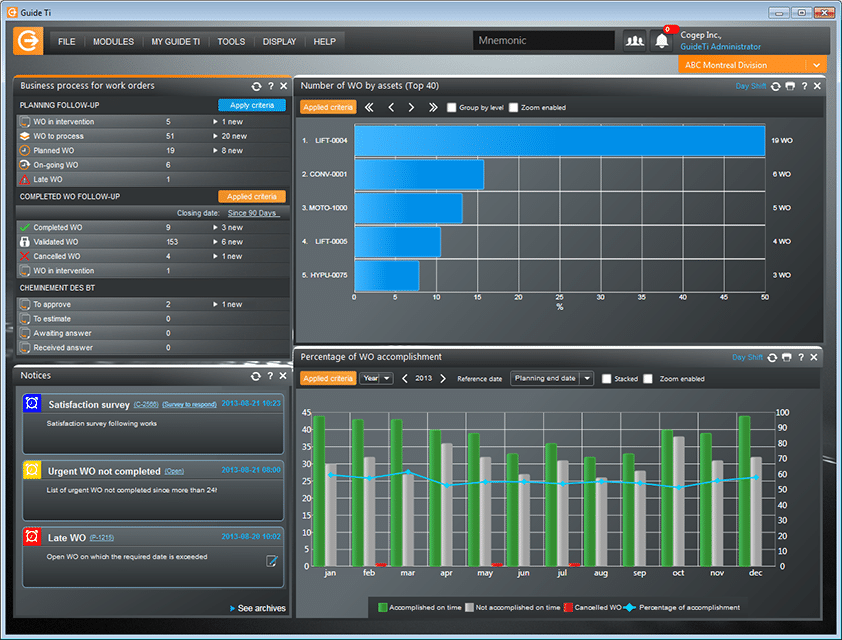
Carry out performance analysis with real-time data
A dashboard easy to customize
The Dynamic Dashboard module displays user indicators of important situations, trends, and anomalies
- Do your analysis with the help of a variety of performance indicators that include historical performance and production line reference data.
- Thanks to the possibility of advanced analysis like data mining, you will find details linking your performance to causality.
Identify the best opportunities to improve your maintenance program
Examples of resources utilization indicators and work order tracking
- Works completed on time
- Availability of equipment
- Down time
- Workload versus delay
- MTTR, MTBF, TRG
- Click here to see examples of cost control indicators
Guide Ti is a Computerized Maintenance Management Software – CMMS
The CMMS Maintenance Software Guide Ti helps you manage your assets, work orders, plan and schedule both urgent repairs and preventative tasks, manage spare parts procurement and create detailed reports. It helps to manage your maintenance budget and control your expenses.
Guide Ti, our complete CMMS, enables you to:
- Reduce planner / Technician ratio
- Integrate CBM results in your CMMS
- Improve Wrench Time
- Get Real Time Precise Data
- Optimize Uptime
- Do More with Fewer Resources
- Co-ordinate with Other Department
- Co-ordinate Many Teams and Trades
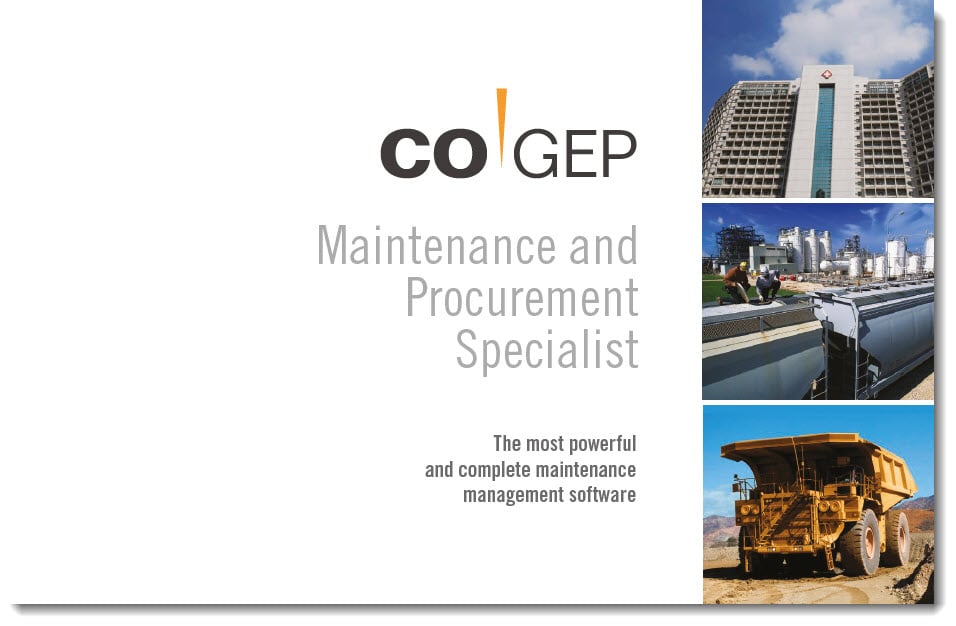
Contact us for a demo and see by yourself what Guide Ti can do for you and your maintenance department!
Email: Click here to send an email
Phone: 418-626-2503
Toll-free: 1 877-424-2503

